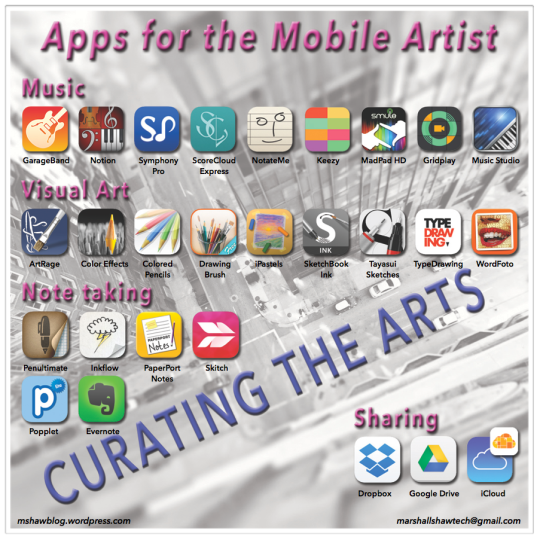Playground App – Create!

HLO S.A.’s Playground app, at first glance looks to be another drumming app with a sometimes haphazard look to it. Once playing through its tutorial, I soon began to sense that this was something that may help bring the world of popular drumming (and all its techno toys and effects) to people who typically shy away from these types of apps. If coordination is your challenge in playing tablet or ‘real’ drums, then this app may be for you. Or, if you are looking to lose yourself in a wonderfully creative world of techno drumming, you’re in the right place. There’s nothing haphazard about this app.

I’m looking at this app for students who find reading music notation difficult, or the student who sees no value in learning to read music, let alone, drum notation. I’m eyeing the student who finds ‘creating’ music in the traditional sense too daunting, or requiring too many steps (note reading, chord understanding, note and rhythm notation, patterns, structure [4-8 bar patterns/progressions], and wants instant results. (For me, I want jaw-dropping 8 – 16 bar drum soundscapes to import into other music apps!)

Playground uses a collection of related drum, pitched drum, voices, and effects that sound good together.
You explore the circular and rectangular shapes and tap or slide on them to create your soundscape. The tutorial follows you through simple finger gestures that help to efficiently touch/glide on the right choice of instruments to produce a drum/voice/effects that sound like a pattern that could be repeated to get impressive results – quickly.
This is how to create an incredible musical pattern with a flow of repetitive finger movements. Without notation, or possibly any musical training, this app has provided the playground for you to perform quite impressive popular music, record and share it, easily.
Instead of requiring finger dexterity and extreme eye-hand coordination (think Launchpad, or less, Apple’s newest GarageBand for iOS Live Loops), sliding finger gestures help you to create (a) bar(s) of patterns and if your gestures aren’t exact enough, your overall sounds will be out of sync or rhythmically out. To understand this more clearly, have a look at the tutorial pictures and the recommended finger movements – consistency is the key to create a pattern that can be repeated successfully. However, some shapes are dynamic and have different variations in the same shape requiring some adjustment to your prescribed flow.

Contrasting the traditional music composition approach, errors would be seen by studying the score and the notes that aren’t quite right. Here, you are looking at your movements and listening to the results in real time. Have a friend listen to give honest feedback, as there is no metronome provided – future suggestion?
Recording your performance is only a finger tap away for recording a .m4a version via email or AirDrop (Apple).
This would be a valuable opportunity for teachers to give students the task to create a success rubric and give advice to their peers on what makes a effective and unique creation. How would they know if the performance is rhythmically out, or lacks in structure? How would they communicate this clearly to their classmates? Don’t forget to add music terminology to this, and possibly a recorded pattern from Playground represented in traditional notation.
I will be trying this app out with students, and add it to my kit of best apps that help students perform and create music ‘on the go’ and in non-traditional forms (which may be traditional in years ahead!).
The key here is, a variety of methods available for student expression of music. It’s shareable and savable, too… equally important.